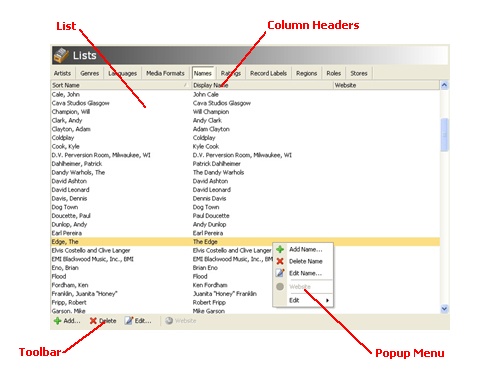
Column Headers
Use the Column Headers to customize the list columns and change the list sort order.
Toolbar
|
|
Add
|
Add a new name to the list.
|
|
|
Delete
|
Delete the selected name(s).
|
|
|
Edit
|
Edit properties of the selected name.
|
|
|
Website
|
Show the name's website in the web browser.
|
List
Double click a row in the list to edit the name. Right click to open the Name pop-up menu.
Pop-up Menu
For quick access to name functions, click the right mouse button while the cursor is over the list. This will display the pop-up menu.
Related topics:
| · | Customizing list columns
|
| · | Sorting lists
|


